Smartfind Express Information
Polson School District is transitioning to another system to replace the Aesop substitute finding system. We are please to announce that we will use a product called SmartFindExpress to manage employee absences and for substitute management.
Registration Instructions
- Call the main system number, (406) 300-5840.
- Enter your Access ID, followed by the star (*) key. The Access ID is your Employee Number (the number used for accessing the copy machines)
- When the system asks for your PIN, enter your Access ID again, followed by the star (*) key.
- You will be asked to record your name & job assignment. Record your name & job assignment. When you have finished recording, press the star (*) key.
- Next you will hear the primary location and classification that has been set up in your profile. If this information is not correct, continue with the registration process and then contact your system operator to correct the information.
- Create your PIN. Enter the PIN you want to use followed by the star (*) key. The PIN must be numeric, must meet the minimum length of 4 digits and cannot be more than 9 digits.
User Information and Guides
Need Help?
Send an email to- helpdesk@polson.k12.mt.us