Connect To Google Classroom from Home
Middle School Students and Parents,
PMS intends to provide every student a Chromebook as they become available (full time remote learners have been contacted by the school to pickup their device on Friday 8/28). Students have been sent home a device checkout form which will require a parent signature before they are issued a device. You can click here to print the form if you didn't receive a copy.
Prior to receiving their device some students may choose to connect to their Google Classroom from a home computer. Connecting to Google Classroom is not mandatory at this time and paper copies of assignments are available to students. If you choose to connect to classroom from a home device please use the instructions below to connect.
Follow the instructions found here to install Google Chrome on your home computer. Using Google Chrome as your web browser for distance learning will provide the best experience for students. Chrome allows the use of "extensions" that enhance the online learning experience and provide a consistent platform for everyone. If you don't have a computer or device at home, please contact your teacher or the school office for assistance.
You should have received your student's district username and password from your school or teacher. Many students will already know their username or password, however if you don't have this information make sure to contact your teacher or the school office.
Username: (not case sensitive)
Last.First@students.polson.k12.mt.us
Password: (case sensitive)
Provided by Teacher or School Office
Note: the usernames of students with long names have been shortened.
Get each student in your household signed into the Chrome browser with their own profile. This step only needs to be done once but will provide an easy way for them to get logged into their school resources, while keeping them seperate from your other web browsing. If you have multiple students sharing a computer, it will allow students to quickly switch between users without a lot of extra work.
After you are signed into the Chrome browser, you can go to classroom.google.com or use the quick links at the top of this page to get connected. Many teachers have additional information and resources available on their department site-- you can check the links below for each school for more information.
This site provides information using PDF, visit this link to download the Adobe Acrobat Reader DC software.